30 Best Social Media Management Tools
Every kind of content publishing and management is demanding and delicate work. Creating and managing good content is not a fluke; it’s rather a result of good conception and planning, stringed production, successful distribution, and at the end, steady optimization and monitoring. Especially in social media management and publishing, the general need is to reach the largest possible target audience with your catchy and useful content in an elegant style. Of course, social media publishing should be multi-channel.
Under the major topic of social media management tools, multi-channel publishing and scheduling several tools help to manage the content. Some of these tools have just social media content management features with engagement metrics, while some have advanced capabilities such as monitoring, tracking, analytics, alerts, CRM and so on. The options for compatibility vary for brands, depending on their business needs and social media engagement strategy.
What is Multi-Channel Publishing?
First things first, we should explain what multi-channel publishing really is and how it should be done. Quality multi-channel publishing doesn’t mean posting the same content and message randomly on different social media accounts. You need to have a plan, a calendar to conduct the social media presence on multiple channels and also be able to create suitable, trendy contents. Without optimized messages for each channel, what you do is just plain cross-posting. Plain cross-posting is pretty criticized by the experts, because of the disadvantages. Cross-posting with social media management tools help you to save time and organize your workflow, but communication is something very human and can’t be optimized with total automation.
Now What, Should We Use The Tools Or Not?
As usual there is a midway, the perfect balance of to save time and manage your social media content with these tools. Social media management tools only help you to manage your social media accounts. Tools cannot create good, creative and sustainable content by themselves.
We will first focus on why we should and what we should automate while publishing our social media contents. Then, we will point the finger at no-no’s and not recommended issues of publishing and scheduling. Cross promotion and cross-posting are two close terminologies overlapping each other and may cause misunderstandings. Hope we can clear up this misunderstanding.
What Can You Automate?
We know that continuously producing and posting new content on each platform takes too much time. The biggest handicap here is the posting: You cannot be online each time your followers and fans are online. For such cases, automating the posting is really helpful. With good planning and tools, semi-automated publishing can be conducted perfectly. Brands should pay attention to their publishing frequency on social media platforms. The question is; how can you plan ahead and manage to publish continuously on multiple platforms?
How To Plan Ahead Posts At The Right Time For The Right Platform Continuously
The method is very clear. There are two must have calendars: One is editorial calendar to plan and schedule the content, and the other one is for all the message and content frequency you’ll be using to promote. You can integrate these two calendars in a single file, and see both your strategy and get prepared for certain events in the long term and see your details of your next content. With this calendar file, managing the content types with their messages and scheduling will reach an effective level.
Also, social media monitoring can help you to get the latest news of your industry, identify own thematic niche and analyze the external information structure. In short terms, you need to keep agenda-surfing and be aware of the upcoming events by monitoring the topics and trends. Likewise, it is the special feature of social media monitoring; constructing a long term agenda setting is essential to plan ahead emerging content. With it the content including relevant information can reach the corresponding target group.
Another useful aspect here is to know the existing content formats to compare with:
- to refer at what content and to link it where,
- where it could be referred as a relevant information for your own content,
- and of course where can you find new content formats for inspiration.
Shortly, social media monitoring can help you be always up to date and take the right decisions at the planning phase.
What Should We Understand From Scheduling?
Posts can be scheduled and published with both native apps of the channels and third-party apps. The only automated action here is the publishing of the content at the predetermined time. You don’t have to think about publishing and even be at your computer when your content is published. Facebook allows you to schedule your posts too and to manage it according to the insights about which time of the day is best to publish your post.
A very good and simple example is the routine seasonal greetings planned and scheduled weeks before the actual publishing. Some call this kind of scheduling actions also pre-publishing or pre-planning.
Automated publishing is sometimes confused with automatically generated content. Automated publishing is only for timing, it has nothing to do with content creation. Automatically generated content is another topic to be discussed; some people say it’s a definite no-no.
Why Do We Need To Use Social Media Management Tools?
Posting different kinds of content on social media platforms with an organized calendar and post frequency requires the assistance of social media management tools, because some content types should be shared on every available channel. But again, the engagement generated by sharing content types like company news, insider information and blog posts shouldn’t be one-way contents. When you do not listen, it is always possible to miss the important information your audience would actually like to hear.
Blog posts differentiate a little bit compared to other content types at scheduling and publishing. You may expect the optimum result that your blog post deserves. Blog posts might be published systematically scheduled. You may also auto-publish your blog posts with an eased mind on various social media platforms.
Regarding to which industry your brand is, repeating schedules can be different. As we mentioned before every industry have a different audience type. That is why we don’t want to suggest a fixed publishing diet here; but here is an example: On Twitter after the first publishing, posts can be scheduled for 2 hours later, next day, week, month or even for every 3 months to remind and recall engagement. By this way, your social share and traffic to your content will increase. On other platforms it might be different than Twitter due to the channel dynamics. But be aware of making the right automated settings with the tools. If you post randomly, you may cause negative perception, be seen as a lazy company repeating its post, or even worse: spamming. Social media monitoring gives you the opportunity to analyze the optimum frequency for your own posts, see how your competitors are doing and get the best engagement for your content calendar.
Definitive No-Go Area: What You Shouldn’t Do!
While you can’t broadcast a TV program on radio or vice versa, it is almost the same on social media channels. Different channels allow for different types of content, different content types suit different brands in different ways. Try to visualize the differences between Twitter, YouTube, Instagram, LinkedIn social media channels and content types.
Of course, it is possible to adapt your content with visuals for multiple channels effectively. You can also use the different parts of your content on many different channels. This condition allows you not to share the same content types on various channels, resulting in good engagement and strong call-to-action response.
For example, some specific information like events, location, dates and times can’t be cross-posted if all the accounts aren’t relevant. As an example, a multinational company’s local event can be published only on relevant accounts appealing to the region. It would not be a clever idea to post on all accounts all around the world. In a nutshell, if you wouldn’t retweet your content from all the other accounts, then you shouldn’t cross-post it to those accounts.
Another issue about the platform specific features is the text fragments like hashtags, mentions or channel URLs. Asking people to like your content on Twitter or retweet your content on Facebook make people understand that you are cross-posting your content and their perception will be that you are lazy or dumb. “Imagine that this sentence is a Tweet, and suddenly you cannot see the… fb.me/7GMb4yR#KYSWO.” If you just cross-post your Facebook message on Twitter, this may be what your followers see. Some platforms do have tools with features enabling cross-posting between other platforms. You can post from Twitter to Facebook or between LinkedIn and Twitter cross-posting is possible in both ways, although the results will be the same.
Another point is the audience expectation, which varies on every channel. Different features of channels might increase the expectation of creativity, direct communication or customized messages.
Customize your text and visuals based on the network and its audience. If you are going to post the same content on multiple social media channels, tailor the content to suit the expectations of the audience. Quality of the engagement is much more important than your quantity. Don’t post anything as filler to show you are active in these networks just to save the day.
30 Best Social Media Management Tools
Sprinklr
Sprinklr is a well-known all in one social software platform. You can manage your social profiles from one single platform in Sprinklr. The platform provides social publishing tools, editorial calendar, organizational compliance and approval rules and messaging. Sprinklr also helps you to share and reuse successful content and identify the best performing content and content producers. You can also use Sprinklr for social listening, monitoring competition, tracking audience engagement, sentiment measurement and measuring market trends.
Cost:
Contact for a quote
Website:
https://www.sprinklr.com/
SocialOomph
Distributing your content is challenging and time consuming as much as creating it; and SocialOomph helps you to get the best results. You can boost your social engagement with SocialOomph by scheduling your Tweets and combine your other accounts like Facebook, Twitter, LinkedIn and your blog. The dashboard system has a profile cleaning up option, and a useful feature for bloggers is that you can manage social profiles directly from the tool. SocialOomph also has a free version
Cost:
Socialoomph has a free version and for professionals $17,99
Website:
https://www.socialoomph.com/
 Shoutlet
Shoutlet
Shoutlet is a cloud based niche social management tool that helps marketers publish, engage with communities and measure campaigns and activities on Facebook, Twitter, LinkedIn, Google+, and YouTube. Shoutlet has the Posting & Calendar module to support the social publishing teams in collaboration. The tool is very compatible with the needs of enterprises and manages plenty of social content across big teams.
Cost:
Contact for a quote
Website:
http://www.shoutlet.com/
Buffer
Buffer is another well-known social media management tool, reputed like HootSuite. Scheduling and sharing your content with just one click on Facebook, Twitter, Google+, and LinkedIn via
installed extension in your browser is very practical. It gives you the ability to schedule your posts, store up social media content, analyze the post engagement and see the reach of your posts.
Cost:
Small businesses, 25 connected social accounts, 5 team members: $50 per month
Medium businesses, 50 connected social accounts, 10 team members: $100 per month
Large businesses, 150 connected social accounts, 25 team members: $250 per month
Website:
https://buffer.com/
Gremln
GremIn’s easy to navigate dashboard helps you save time to manage your social marketing needs. You can schedule, translate, and evaluate your social media marketing posts with Gremln. Also, it has monitoring capability within its search option for Twitter and blogosphere. For now, Gremln works with only 3 top platforms: Twitter, Facebook, and LinkedIn.
Cost:
Contact for a quote
Website:
http://www.gremln.com/
Hootsuite
Hootsuite is one of the most widely used social media management platforms. With over 50 tools, you can execute campaigns across multiple platforms with the web-based dashboard. Hootsuite helps you to publish scheduled content in various forms on multiple social networks. Besides managing your social media, it also enables you to track conversations, measure campaign results, track mentions, collaborate with other team members and organize the work flow.
Cost:
Free for personal use, starting from $9.99 for professional use.
Website:
http://www.hootsuite.com/
 Locowise
Locowise
Locowise is an analytics tool with additional features such as content calendar, reporting, and scheduling posts. By measuring your fans or followers and demographics with Locowise, you can manage the sufficiency of social media campaigns. It enables post automation, scheduling at optimal time periods to create engagement with performance analysis possibility. You can also create customized reports for your customers and measure your competitor’s performance.
Cost:
Connect up to 3 profile, unlimited users, $120 per month
Connect up to 10 profile, unlimited users, $300 per month
Connect up to 20 profile, unlimited users, $400 per month
Website:
http://locowise.com/
Crowdbooster
Crowdbooster schedules social media posts and monitors the performance of your whole activity on Facebook and Twitter. Besides that you can get real-time data with simlified charts such as retweets, replies, impressions, shares, likes and so on. With it’s great UI, Crowdbooster is easy to learn and use. The app is alerting the team members when there is upheaval change in engagement. Crowdbooster also provides you the data of the best hours, so you can schedule posting to maximize the reach and engagement.
Cost:
Bronze: $9 per month, for 1 user 1 Facebook and 1 Twitter accounts up to 50K fans & followers.
Silver: $49 per month, for 10 accounts with 8 users, unlimited fans & followers.
Gold: $119 per month, for 30 accounts with 30 users, unlimited fans & followers.
Platinum: Call for Quote
Website:
http://crowdbooster.com/
Allin1Social
Allin1Social enables content creation, monitoring and performance tracking very efficiently. The tool is especially suitable for large companies and agencies managing multiple accounts on Facebook, Twitter, Instagram and Google+. The web-based platform with content management, scheduling, reporting and analytics features gives you the absolute control on multiple platforms.
Cost:
Freemium and Subscription pricing models
Website:
http://www.allin1social.com/
Postso
Postso is a posting and scheduling tool first created for Instagram. The platform has expanded to include other social media channels. With Postso, you can share pictures, videos and links on Instagram, Twitter and Pinterest; post your content to several accounts with one click. Uploaded photos can be shared directly or be scheduled for a date and time in the future. You can also specify any location for your posts by using geo targeting to reach relevant audience around the world.
Cost:
1 channel per network $14.95 monthly
10 channels per network $25.95 monthly
20 channels per network 49.95 monthly
Website:
http://postso.com/
Latergramme
Latergramme helps you to schedule, publish and manage your Instagram posts through an app on your phone or a browser on your computer. Lattergramme allows you to upload images via the Latergramme website, manages your images and allows you to set up a schedule. You can also like and regram (repost another Instagram user’s photo to your feed, while giving credit) when signed in to your Latergramme account on your computer.
Cost: Contact for a quote
Website:
https://www.latergram.me/
SocialFlow
Social media optimization platform SocialFlow supports enterprises for organic publishing for Facebook, Twitter, Google+ and LinkedIn. The platform uses real-time data to help you understand the changes in the interests of your customers. SocialFlow gives you insights what time would be best for your posts depending upon the involvement of your audience, allowing you to schedule and optimize your posts for the best results. SocialFlow also analyses your post contents, gives feedback for content value and insights on engagement performances on Facebook.
Cost:
Contact for a quote
Website:
http://www.socialflow.com/
Meet Edgar
Edgar is a content curation and scheduling tool. The tool creates categories for your posts across platforms, such as Facebook profiles and pages, Twitter and LinkedIn. Edgar helps you to design your posting schedule for time slots by sorting out a category. It can also easily edit your schedule by keeping your contents in a library, and helps you to use your contents again.
Cost:
Individual: $49/month (connect up to 10 social accounts, 1,000 updates in your library)
Premium: $99/month (connect up to 25 social accounts, 5,000 updates in your library)
There are higher volume plans, contact Edgar for more information)
Website:
http://meetedgar.com/
Rignite
Rignite is a cross-platform integration and evaluation tool. The subscription-based program helps you to manage and monitor social media marketing campaigns across multiple social media platforms. With Rignite you can create, schedule and monitor your social campaigns.
Cost:
Silver: up to 30 social profiles, monthly $28 per user
Gold: unlimited social profiles, monthly $49 per user
Enterprise: unlimited user, custom quote
Website:
http://www.rignite.com/
AgoraPulse
AgoraPulse is an effective social media management tool that can be connected to Twitter and Facebook pages, with Instagram connectivity in development. Dashboard allows you to see all the activity on your pages and schedule posts. You can manage your campaigns right from the dashboard. Also the campaigns can be managed individually as a page section. AgoraPulse is also good for teamwork, and enables you to add and manage unlimited team members.
Cost:
Micro: 1 Facebook page up to 6000 fans, 1 Twitter account and 1 Instagram account $29 per month
Small: 2 Facebook page up to 50,000 fans, 2 Twitter account and 2 Instagram account $49 per month
Medium: 5 Facebook page up to 150,000 fans, 5 Twitter account and 5 Instagram account $29 per month
For more contact for a quote
Website:
http://www.agorapulse.com/
Shareist
Shareist is a content marketing platform with research and curation capability. You can plan on an editorial calendar and curate content to social media pages directly. With Shareist, teams can collaborate efficiently while creating content before scheduling to social media profiles, pages and groups. The platform can publishe on social networks and blogs.
Cost:
Lite: FREE – for researching and bookmarking, 1 project, no social sharing, no publishing, 0 collaborators per project
Pro: $25/month – for individuals and small businesses, 5 projects, unlimited social sharing, unlimited publishing, 5 collaborators per project
Pro Plus: $50/month – for small teams and agencies, 10 projects, unlimited sharing and publishing, 10 collaborators per project
Agency: $200/month – for large teams and managing clients, 50 projects, 50 collaborators per project, unlimited sharing and publishing
Website:
http://www.shareist.com/
Sendible
Sendible is a platform to engage customers across multiple social media channels, measure results and manage social media marketing. It is a web-based tool that enables the users to manage the all social media accounts. Sendible also includes an online marketing dashboard for marketers to promote their brand via social media, email and SMS messaging. Sendible also have scheduling social posts feature.
Cost:
Startup: $59/month – for individuals and startups, manage up to 30 services, flexible profile grouping, automation tools, report builder, and includes 2 team members
Business: $99/month – for growing businesses, manage up to 60 services, includes all Startup plan features, plus team collaboration tools, and includes 4 team members
Corporate: $139/month – for established companies, manage up to 90 services, includes all Business plan features, plus workflow features, live support, up to 120 lists, and includes 6 team members
Premium: $499/month – for larger teams and agencies, manage unlimited services, includes all Corporate plan features, plus Replace “via Sendible” on Facebook, Twitter, and Google+, dedicated support, unlimited custom reports, and includes 20 team members
Website:
http://sendible.com/
Falcon Social
Falcon Social Platform is a social media management tool to help you manage Facebook, Twitter, Google+, Instagram and Youtube accounts. The platform lets you schedule your posts, Tweets, blog posts and other content with its content calendar. Social Falcon also has a Facebook app builder and includes team collaboration tools, enabling your team to work efficiently.
Cost:
Contact for a quote
Website:
http://www.falconsocial.com/
Spredfast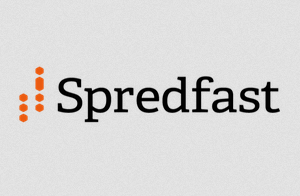
Spredfast is a marketing and campaign management tool. It is used to create, publish and measure your content across multiple platforms. This social marketing platform has a social inbox, calendar, analytics & content library tools. Spredfast can be used to capture and curate the most engaging social content in real-time across multiple platforms. The tool can be integrated with services like Box, Google Drive to make team collaboration possible.
Cost:
Contact for a quote
Website:
https://www.spredfast.com/
Oktopost
Oktopost is a B2B social media marketing platform designed for publishing social messages. Oktopost enables scheduling and posting content on large scale onto multiple platforms, including social networks and LinkedIn groups. You can also measure ROI and where it was generated from. Oktopost can be used on LinkedIn, Facebook, Twitter and Google+ and can create different campaigns for each channel. With its “Content” feature you can find the relevant content to share for your social network profiles.
Cost:
Basic: 1 team member, 15 social profiles, monthly $55
Basic+: 3 team members, 25 social profiles, 5 advocate users monthly $123
Business: 5 team member, 50 social profiles, 25 advocate users monthly $476
Enterprise: Starts at monthly $1870, contact for a quote
Website:
http://www.oktopost.com/
Postheads
Postheads is a social media content collaboration tool. With PostHeads you can organize your files and store every type of your content like photos, videos and other with “Media” feature. You can create content with the help of strategically placed posts options all over PostHeads. The tool lets you manage your team of departments or companies with user roles. With the publishing, calendar and analytics tools all your team can be kept up to date on the brand and important events.
Cost:
Basic: $184/month – 4 projects, 10 free users, 80MB data storage, email support
Classic: $322/month – 7 projects, 20 free users, 240MB data storage, email support, and best tips and highlights
Master: $552/month – 12 projects, 30 free users, 600MB data storage, 24/7 support, best tips and highlights, and special training
Pro: $920/month – 20 projects, 60 free users, 1GB data storage, 24/7 priority support, best tips and highlights, special training, and first look at new tools
Website:
https://www.postheads.com/
Content Launch
Content marketing software Content Launch is a platform focused on content performance and designed for small and medium sized companies. The tool simplifies content marketing for teams by managing content in one place and publishing all at once with a single click. It provides content marketing workflow, management, and distribution via applications. Content Launch can schedule, plan, and organize content by day, week, and month, both for individual content pieces and campaigns.
Cost:
Free trial for 30 days
Tier 1: $300/month paid monthly or $270/month paid annually – 5 users, create module, calendar module, promote module, measure module, content score, and more
Tier 2: $500/month paid monthly or $450/month paid annually – 10 users, all Tier 1 plan features, plus collaborate module and API, Premium Support, and more
Tier 3: $700/month paid monthly or $630/month paid annually – 20 users, all Tier 2 plan features, plus consult module, custom reporting, advanced security, and more
Website:
http://contentlaunch.com/
NewsCred
NewsCred is a platform to manage online marketing workflow. With advanced collaboration tools, managing complete marketing workflows is very easy. You can create user permissions, teams, manage freelancers, content queues, clients and payments with the tool. You can plan ahead with NewsCred’s intuitive editorial calendar and manage your content and publishing schedule. If you are not publishing enough, system sends automatically alerts to warn you. The tool lets you tag and index all your assets within a single library.
Cost:
Basic: $2,950/month billed annually plus one-time integration fee – end-to-end content marketing platform
Core: $5,500/month billed annually plus one-time integration fee – platform with core content package
Pro: $10,500/month billed annually plus one-time integration fee – breadth of content with advanced features
Enterprise & Agency: Contact for a quote to be billed annually plus one-time integration fee – expansive content access and asset management
Website:
http://newscred.com/
Beegit
Content management tool Beegit is focused on keeping your team organized, informed and on schedule. Beegit lets you to centralize content that manages process, automates team visibility and notifications. It is simple to manage your team members and updates to keep the whole process on track. You can automate the content process to keep the projects you are running work more efficiently.
Cost:
Individual Plan: FREE – individual use, unlimited projects, unlimited metrics
Startup: $12/month – up to 2 active team members, email support, and all Individual plan features
Team: $29/month – up to 5 active team members, and all Startup plan features
Business: $49/month – up to 10 active team members, and all Team plan features
Custom: Contact for a quote – unlimited users, priority support, content marketing services, and production training
Website:
https://beegit.com/
Zerys
Zerys have a simple dashboard system and user friendly interface that you can plan manage and plan substantial projects and content strategy. One of its features is interactive content strategy guide and planner. The tool also has a built-in editorial calendar for managing all your editorial workflow, content creation, schedule and publishing.
Cost:
Contact for a quote
Website:
http://www.zerys.com/
PublishThis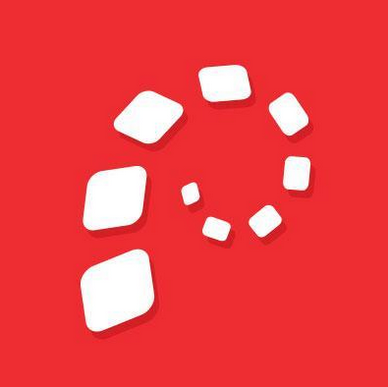
PublishThis lets you to monitor, create and publish your content on any channel. It is a content engagement platform that helps you with content discovery, curation and publishing in real-time. PublishThis has a content-cloud platform that enables you to aggregate, curate, and distribute real-time, targeted and engaging content easily across various channels. You can monitor and measure your content via insights and measure the performance of different content types, sources and feeds.
Cost:
Contact for a quote
Website:
http://www.publishthis.com/
Cision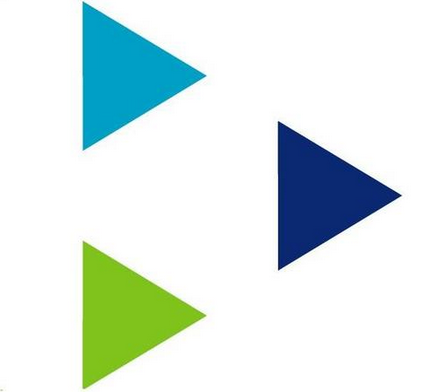
Cision is software to help professionals plan, manage, execute and measure campaigns. Cision also has a range of products for complete media management of online and offline media. Content marketing suite has a user friendly UI which makes it easy to create, publish and manage content. The tool helps users to create, schedule and publish every kind of content like blog posts, articles, infographics, videos or whitepapers over social networks.
Cost:
Contact for a quote
Website:
http://www.cision.com/
Trapit
Trapit is a platform for employee advocacy and social selling. The platform can organize your advocates into teams to create and optimize content for social networks and analyze the results. Trapit lets you connect employees, customers and prospects for conversations by creating quality and relevant content. You can create topical collections of content, schedule your posts or auto publish to any or all networks from one interface.
Cost: Contact for a quote
Website:
http://www.trap.it/
Curata
Content marketing application Curata helps you to find, curate and publish content on various communications and media channels. With Curata you can discover your audience’s content based needs by searching the web. By using the tool, you can organize content, add commentary, schedule and publish.
Cost:
Contact for a quote
Website:
http://www.curata.com/
TakeOff
TakeOff is an Instagram and Twitter scheduler that can be used for personal and business posts. The tool notifies you and schedules the posts for the most suitable time after analyzing the behavior of your audience. TakeOff also provides popular or appropriate hashtags to increase engagement.
Cost:
Free app
Website:
http://gettakeoff.com/
Bonus:
BoomSonar Suite Manager
The web and social media business platform BoomSonar Suite includes a great social media management tool, BoomManager. BoomManager provides monitoring and account management for Facebook, Twitter and Instagram. The tool helps you to schedule and publish content, provides previews on how your posts will look like, monitor all comments on your posts, reply to your fans via comments, direct messages and other means, monitor engagement levels, monitor your competitors’ posts and comments, export all posts and comments, create reports on your social media activity and take fast action.
Cost:
Contact for a quote
Website:
http://www.boomsonar.com/




